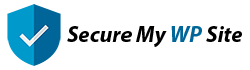For WordPress site owners looking to provide a clean, focused experience for non-admin users, Secure My WP Site – Hide Top Bar is the perfect solution. This plugin lets you remove the WordPress admin top bar for specific user roles, creating a streamlined dashboard and reducing distractions for users who don’t need backend access.
Key Features of Secure My WP Site – Hide Top Bar
- Customizable Top Bar Visibility
With Secure My WP Site – Hide Top Bar, you have complete control over which user roles can see the top bar. Whether you want to hide it for subscribers, contributors, or even editors, this plugin gives you the flexibility to tailor the backend experience based on role. - Enhanced User Experience for Non-Admin Users
Many users don’t need access to the backend functions in the top bar, and removing it helps create a more user-friendly interface. By hiding the top bar, you keep non-admin users focused on the content without unnecessary clutter or distractions. - Simple Configuration and Setup
This plugin is designed to be as intuitive as possible. After installation, you can configure which user roles will see the top bar through an easy-to-navigate settings page—no coding required. - Seamless Integration with WordPress Themes
Secure My WP Site – Hide Top Bar integrates effortlessly with your WordPress theme, ensuring a smooth experience for users without disrupting your site’s design. The plugin works effectively with most WordPress themes, so you can apply it across different sites without compatibility issues. - Enhanced Security for Sensitive Sites
By hiding the top bar from non-admin users, you add an extra layer of security for sites where limiting access to backend functions is crucial. This feature is ideal for membership sites, e-learning platforms, or any site where you want to restrict access to admin-level tools.
How to Use Secure My WP Site – Hide Top Bar
Once installed and activated, simply navigate to the settings to select which user roles will have the top bar hidden. You can make adjustments at any time, giving you the flexibility to change access as needed based on your user base.
Perfect for Membership Sites, E-Learning Platforms, and Business Sites
Whether you manage a membership site, an e-learning platform, or a business portal, Secure My WP Site – Hide Top Bar can help you deliver a cleaner, distraction-free experience. By removing unnecessary backend elements, you can focus users’ attention on the parts of the site that matter most.
Start Simplifying Your Dashboard Today
If you’re ready to give your WordPress users a focused and streamlined experience, try Secure My WP Site – Hide Top Bar. With just a few clicks, you can remove the admin top bar for non-admin users and create a cleaner, more professional dashboard experience. Install it today and see how a simple change can make a big difference for your site’s user experience.