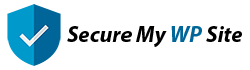Enforce strong password policies to enhance WordPress security. Set minimum length and required character types for all user passwords.
Prerequisites
Before using the plugin:
- Secure My WP Site – Login plugin must be installed and activated
Core Features
- Configurable minimum password length
- Customizable character requirements
- Automatic password strength validation
- Clear password requirement messages
- Real-time password validation
- Integration with user registration
Quick Start
- Upload the plugin files to
/wp-content/plugins/secure-my-wp-site-enforcer - Make sure Secure My WP Site – Login plugin is installed and activated
- Activate the plugin through WordPress admin
- Use the Strong Passwords settings page to configure password requirements
- New password requirements are enforced immediately
Configuration Options
Password Length
- Minimum Length: Set required password length (default: 12 characters)
- Customizable: Can be increased for higher security
- Applies To: All new passwords and changes
Character Requirements
- Lowercase Letters: a-z
- Uppercase Letters: A-Z
- Numbers: 0-9
- Special Characters: !@#$% etc.
- Flexible: Enable/disable each requirement
Admin Features
Password Policy
- Set minimum length requirements
- Configure required character types
- View validation messages
- Monitor password compliance
Security Features
- Automatic validation
- Real-time requirement checking
- Clear error messaging
- Consistent enforcement
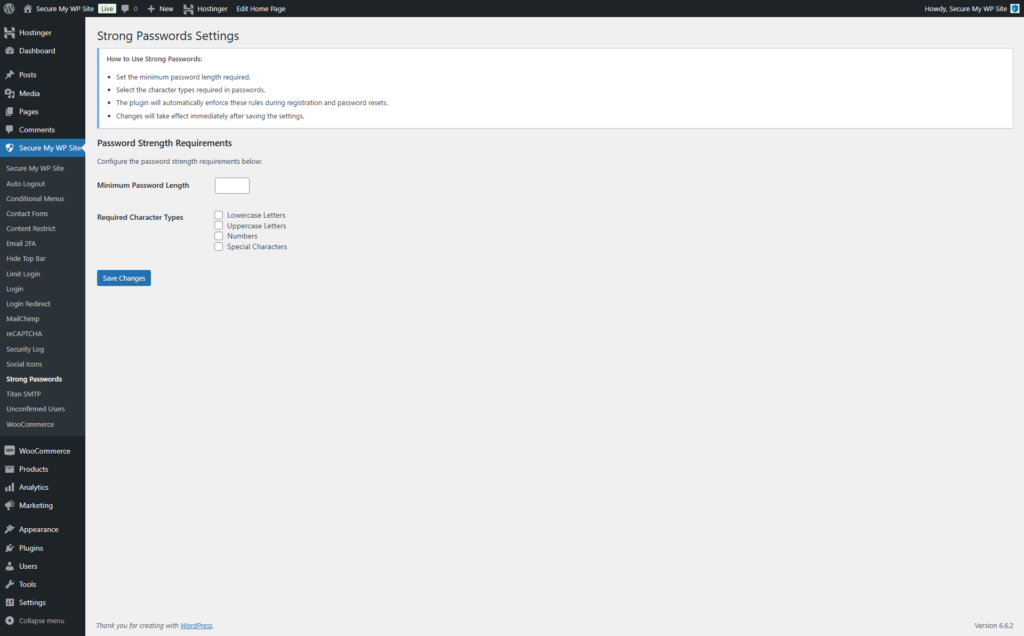
Integration Support
- Works with Secure My WP Site – Login plugin
- Integrates with user registration
- Supports password resets
- Works with profile updates
Troubleshooting Common Issues
- Plugin Not Activating
- Verify Secure My WP Site – Login is installed and active
- Check PHP version requirement
- Ensure WordPress version is compatible
- Password Requirements Not Working
- Check settings configuration
- Clear cache after changes
- Verify integration with forms
- Error Messages Not Showing
- Check theme compatibility
- Verify JavaScript is enabled
- Test with default theme
Security Best Practices
- Set minimum length to at least 12 characters
- Enable all character type requirements
- Keep password policies up to date
- Monitor failed password attempts
- Regularly review security settings
Requirements
- WordPress 5.0 or higher
- PHP 7.4 or higher
- Modern web browser with JavaScript enabled
- Secure My WP Site – Login plugin installed and activated
Important Notes
- Existing passwords are not affected until changed
- Requirements apply to all user roles
- Changes take effect immediately
- Clear error messages guide users
License
GPLv2 or later