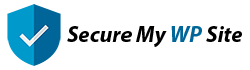Add email-based two-factor authentication to your WordPress site for an additional layer of security during login.
Prerequisites
Before using the plugin:
- Secure My WP Site – Login plugin must be installed and activated
Core Features
- Email-based verification codes
- Configurable code expiry time
- Role-based exemptions
- Custom redirect after verification
- Clean user interface
- Session tracking
- Limited attempt system (3 tries)
- Automatic code expiration
- Secure email delivery
- Remember me support
Quick Start
- Upload the plugin files to
/wp-content/plugins/secure-my-wp-site-email-2fa - Make sure Secure My WP Site – Login plugin is installed and activated
- Activate the plugin through WordPress admin
- Use the Email 2FA settings page to configure code expiry and redirect settings
- 2FA protection begins immediately after activation
Verification Page
The plugin automatically creates:
- 2FA Verification Page
- Contains verification form
- Handles code validation
- Manages verification process
- Supports resending codes
Shortcode
[smwps_2fa_verification_form]Configuration Options
Code Settings
- Code Expiry Time: Set how long codes remain valid (1-60 minutes)
- Default Time: 5 minutes
- Attempts: 3 tries per code before requiring new code
- Format: 6-digit numeric codes
Role Settings
- Choose which user roles are exempt from 2FA
- Granular role control
- Easy role management
- Default: No exemptions
Redirect Settings
- Set custom redirect URL after verification
- Full URL required (HTTPS recommended)
- Optional – defaults to user’s destination
Admin Features
2FA Management
- Enable/disable 2FA globally
- Configure code settings
- Manage role exemptions
- Monitor verification status
Security Features
- Unique verification codes
- Limited attempts tracking
- Code expiration enforcement
- Secure session handling
- HTTPS redirect support

Integration Support
- Works with Secure My WP Site – Login plugin
- Compatible with major page builders
- Works in both admin and frontend
- Supports custom login pages
Troubleshooting Common Issues
- Plugin Not Activating
- Verify Secure My WP Site – Login is installed and active
- Check PHP version requirement
- Ensure WordPress version is compatible
- Email Not Received
- Check spam folder
- Verify email settings
- Try resending code
- Verification Failed
- Check attempts remaining
- Verify code hasn’t expired
- Request new code if needed
Security Best Practices
- Keep code expiry time reasonable (5-15 minutes)
- Use HTTPS for all login-related pages
- Monitor failed verification attempts
- Regularly review exempt roles
- Keep plugin updated
Requirements
- WordPress 5.0 or higher
- PHP 7.4 or higher
- Modern web browser with JavaScript enabled
- Secure My WP Site – Login plugin installed and activated
License
GPLv2 or later