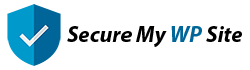Secure contact form with customizable fields, spam protection, and responsive design. Features math CAPTCHA and honeypot protection.
Prerequisites
Before using the plugin:
- Secure My WP Site – Login plugin must be installed and activated
Core Features
- Customizable form fields with required field options
- Math CAPTCHA with adjustable difficulty levels
- Honeypot spam protection
- Responsive design for all devices
- Email notifications for admin and sender
- Customizable email settings
- Automatic page creation
- Mobile-friendly layout
- Clean, modern styling
Quick Start
- Upload the plugin files to
/wp-content/plugins/secure-my-wp-site-contact - Make sure Secure My WP Site – Login plugin is installed and activated
- Activate the plugin through WordPress admin
- Use the Settings->Contact Form screen to configure form fields and email settings
- The plugin automatically creates Contact and Confirmation pages
Shortcodes
[smwps_contact_form]
[smwps_contact_confirmation]Configuration Options
Form Fields
- First Name: Enable/disable first name field
- Last Name: Enable/disable last name field
- Telephone: Enable/disable telephone field
- Email: Enable/disable email field
- Message: Enable/disable message field
Security Settings
- Math CAPTCHA: Enable/disable with difficulty levels (Easy, Medium, Hard)
- Honeypot: Enable/disable with test mode option
- Form Validation: Built-in field validation and sanitization
- Secure Processing: Nonce verification and data sanitization
Email Settings
- Admin Notifications: Enable/disable email notifications to admin
- Sender Copy: Enable/disable confirmation email to sender
- Email Subject: Customize email notification subject
- Admin Email: Set custom admin notification email
Admin Features
Form Management
- Enable/disable individual form fields
- Configure required fields
- Set security options
- Manage email notifications
Page Management
- Automatic creation of Contact page
- Automatic creation of Confirmation page
- Template override support for builders
- Mobile-responsive layouts
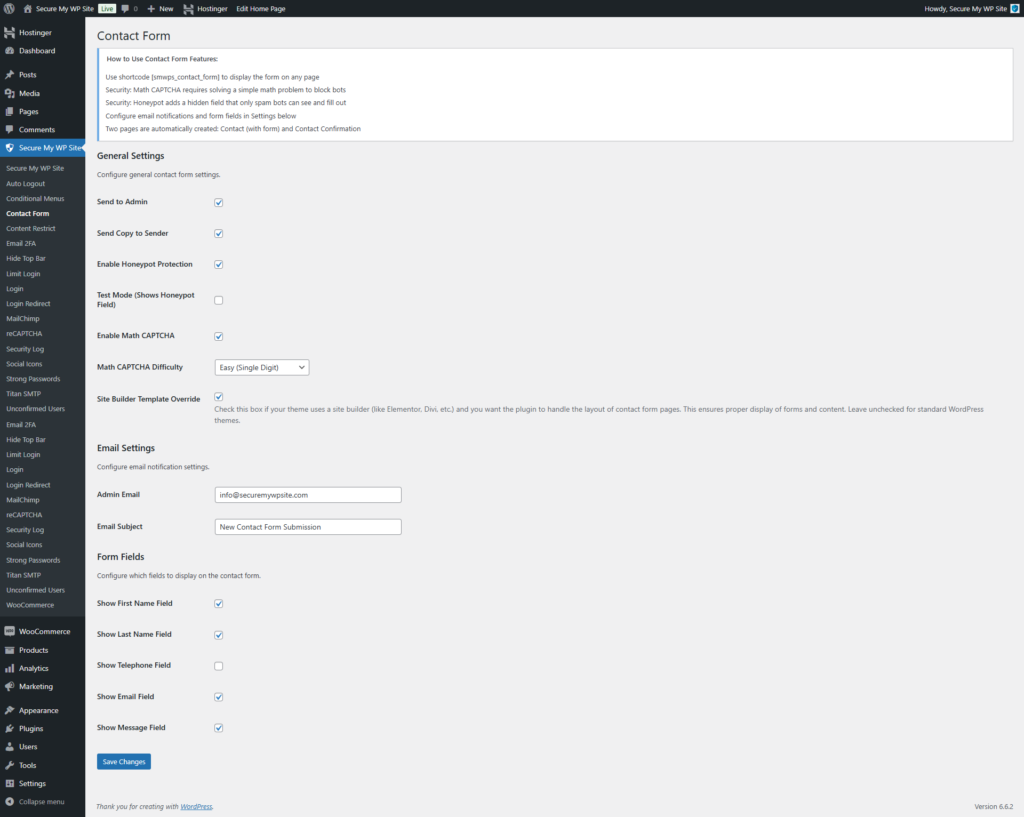
Integration Support
- Works with Secure My WP Site – Login plugin
- Compatible with major page builders
- Works with custom themes
- Supports template overrides
Troubleshooting Common Issues
- Plugin Not Activating
- Verify Secure My WP Site – Login is installed and active
- Check PHP version requirement
- Ensure WordPress version is compatible
- Form Not Displaying
- Check shortcode placement
- Verify at least one field is enabled
- Clear cache after changes
- Emails Not Sending
- Check WordPress email settings
- Verify admin email is correct
- Test server email functionality
Security Best Practices
- Enable Math CAPTCHA protection
- Keep honeypot protection active
- Use template override for builders
- Regularly monitor form submissions
- Keep plugin updated
Requirements
- WordPress 5.0 or higher
- PHP 7.4 or higher
- Modern web browser with JavaScript enabled
- Secure My WP Site – Login plugin installed and activated
License
GPLv2 or later