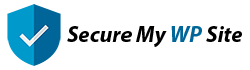Protect your WordPress forms with Google reCAPTCHA integration. Secure login, registration, and password reset forms against automated attacks.
Prerequisites
Before using the plugin:
- Secure My WP Site – Login plugin must be installed and activated
- Google reCAPTCHA API keys (site key and secret key)
Core Features
- Google reCAPTCHA integration
- Protection for multiple forms
- Easy API key configuration
- Automatic form protection
- User-friendly interface
- Simple setup process
- AJAX validation
Quick Start
- Upload the plugin files to
/wp-content/plugins/secure-my-wp-site-recaptcha - Make sure Secure My WP Site – Login plugin is installed and activated
- Activate the plugin through WordPress admin
- Go to the reCAPTCHA settings page and enter your Google reCAPTCHA API keys
- Protection begins immediately after configuration
Configuration Options
API Settings
- Site Key: Your reCAPTCHA site key
- Secret Key: Your reCAPTCHA secret key
- Both available from Google reCAPTCHA admin panel
Protected Forms
- WordPress login form
- User registration form
- Password reset form
- Lost password form
- Email confirmation form
Admin Features
Settings Management
- API key configuration
- Form protection settings
- Error message customization
- Automatic integration
Security Features
- Server-side validation
- Nonce verification
- Secure API communication
- Automatic bot protection
- Form submission validation
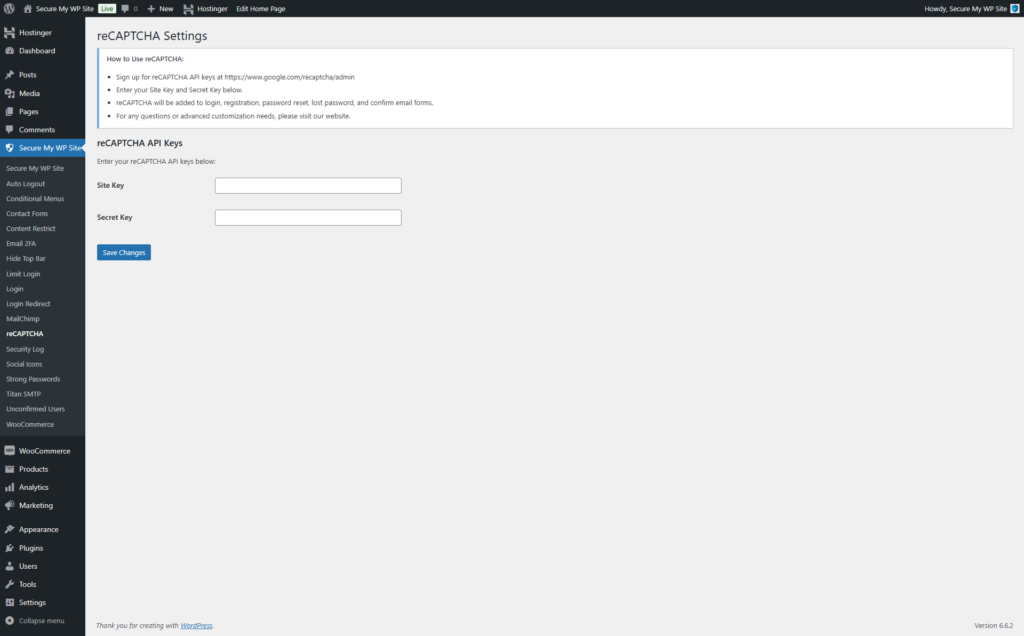
Integration Support
- Works with Secure My WP Site – Login plugin
- Compatible with all WordPress themes
- Works with custom login pages
- Supports standard WordPress forms
Troubleshooting Common Issues
- Plugin Not Activating
- Verify Secure My WP Site – Login is installed and active
- Check PHP version requirement
- Ensure WordPress version is compatible
- reCAPTCHA Not Showing
- Verify API keys are correct
- Check JavaScript is enabled
- Clear browser cache
- Verification Failing
- Confirm secret key is correct
- Check server connectivity
- Verify form submission
Security Best Practices
- Keep API keys secure
- Use HTTPS for all forms
- Regular key rotation
- Monitor failed attempts
- Keep plugin updated
Technical Details
- Automatic script loading
- WordPress action integration
- Secure form validation
- Error handling
- Clean code structure
Requirements
- WordPress 5.0 or higher
- PHP 7.4 or higher
- Modern web browser with JavaScript enabled
- Secure My WP Site – Login plugin installed and activated
- Valid Google reCAPTCHA API keys
Important Notes
- Site key is for frontend display
- Secret key is for backend verification
- Never share your secret key
- All forms protected automatically
- No shortcodes needed
License
GPLv2 or later