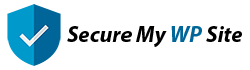Enhanced security for WordPress with IP blocking, activity logging, registration protection, and VPN detection.
Prerequisites
Before using the plugin:
- Secure My WP Site – Login plugin must be installed and activated
Core Features
- Automated IP blocking
- Registration security monitoring
- VPN and proxy detection
- Detailed security activity logging
- Manual IP blocking/unblocking
- Admin safeguard protection
- Automatic log cleanup
- Corporate proxy compatibility
Quick Start
- Upload the plugin files to
/wp-content/plugins/secure-my-wp-site-security - Make sure Secure My WP Site – Login plugin is installed and activated
- Activate the plugin through WordPress admin
- Navigate to the Security Log dashboard
- Monitor activity and manage blocked IPs
Security Features IP Protection
- Automatic blocking after 5 failed attempts
- Smart IP detection system
- Corporate proxy support
- NAT network compatibility
- Admin access protection
- Manual IP management
Activity Logging
- Failed login attempts
- Failed registration attempts
- VPN/proxy usage detection
- IP blocking events
- User registrations
- 30-day log retention
- Automatic cleanup
Admin Features
Security Dashboard
- View security events
- Manage blocked IPs
- Monitor registration attempts
- Track login failures
- View VPN detections
IP Management
- Manual IP blocking
- Automatic blocking rules
- IP unblocking
- Blocked IP list
- Smart detection system
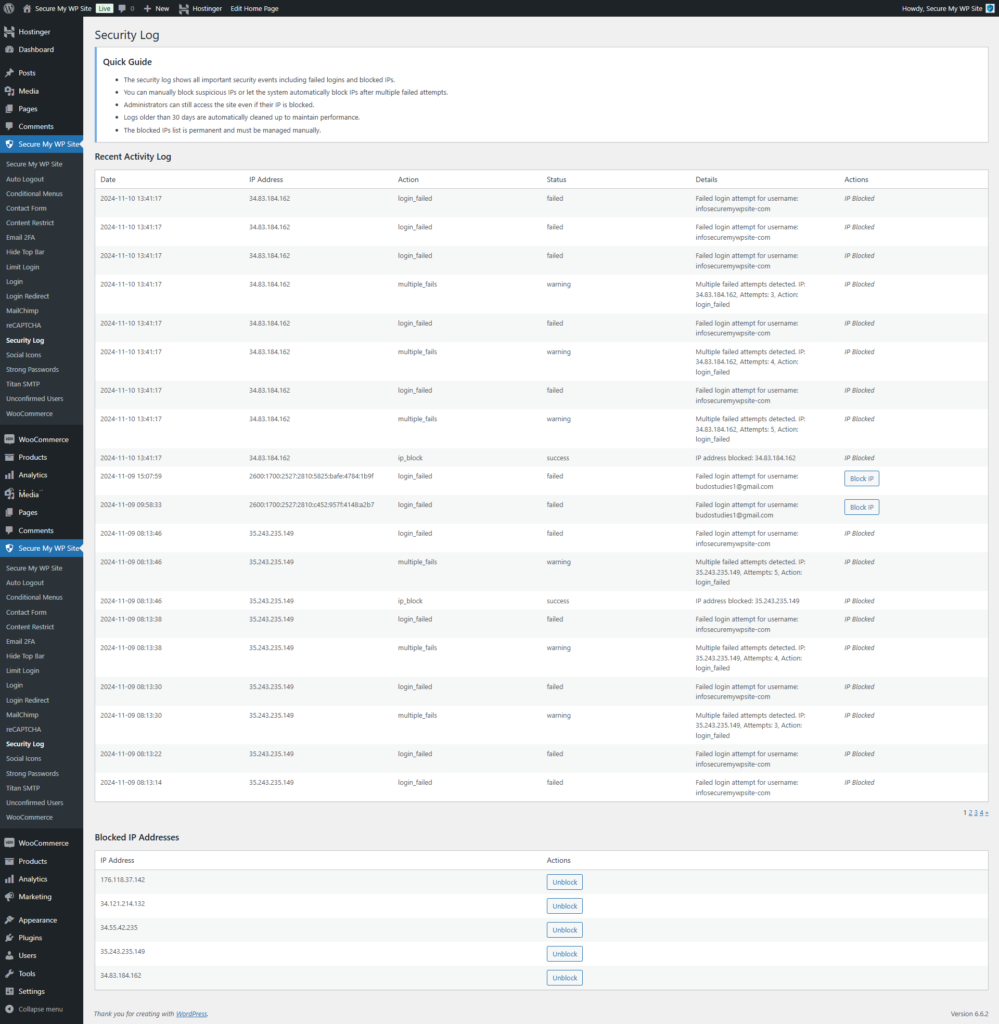
Integration Support
- Works with Secure My WP Site – Login plugin
- Compatible with corporate proxies
- Supports NAT networks
- Works with all themes
- Preserves admin access
Troubleshooting Common Issues
- Plugin Not Activating
- Verify Secure My WP Site – Login is installed and active
- Check PHP version requirement
- Ensure WordPress version is compatible
- Legitimate Users Blocked
- Check corporate proxy settings
- Verify NAT configuration
- Review blocked IP list
- Admin Access Issues
- Admin safeguard is automatic
- Check user role permissions
- Clear browser cache
Security Best Practices
- Review security logs regularly
- Monitor blocked IPs
- Validate legitimate proxies
- Keep admin list current
- Regular log review
Technical Details
- 30-day log retention
- Automatic daily cleanup
- Smart proxy detection
- VPN identification
- Secure data storage
Requirements
- WordPress 5.0 or higher
- PHP 7.4 or higher
- Modern web browser with JavaScript enabled
- Secure My WP Site – Login plugin installed and activated
Important Notes
- Admins can always access site
- Logs automatically cleanup after 30 days
- Blocked IPs remain until manually unblocked
- Corporate proxies are recognized
- VPN detection is configurable
License
GPLv2 or later